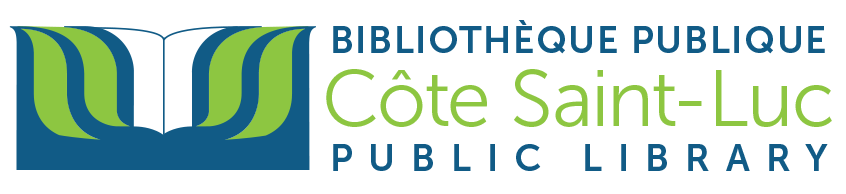Computers & Equipment
Computers & Equipment
The Côte Saint-Luc Public Library has a variety of equipment available to the public. Our Medialab offers members access to computers in English or French, printing services including wireless printing, and a high-resolution scanning station. Members can also check out iPads and laptops for in-library use and use the self-checkout station to quickly check-out and bring home their books. All library visitors can use our photocopiers. See below to find out more about a specific service.
Wireless Printing
The library now offers wireless printing! You can send your print jobs to the library printer from home or anywhere else. Click Wireless Printing.
Here are the instructions on how to send and release a print job via wireless printing.
WiFi: CSL_Library
The library offers free WiFi! There is no password to connect to our public WiFi network.
How to Connect (for all smartphones and tablets):
- Open your Settings to see available networks.
- Click on WiFi, then select CSL_Library
Troubleshooting:
A limited number of users can access the service simultaneously. If the maximum number of users is already on the network, you will not be able to connect.
Security:
The library’s WiFi network is a public network. Any information you send or receive may be visible to other people. For more information on this please see our Computer, Internet and Personal Phone Usage Policy in the MediaLab.
Computers and Printer
Library members have access to 12 computer stations (8 English and 4 French). Reserving is now easier than ever with our new walk-up option, which allows you to walk-up to any available PC and use it right away. You can also use the self-serve reservation station to book a session for later in the day. A valid library card in good standing is required.
Documents can be printed via our black and white printer (0.10 cents/pg). To make printing (as well as photocopying) easier and more convenient, a copy card can be purchased from the Circulation Desk for $2. Cards are refillable (change only). There is no color printing option.

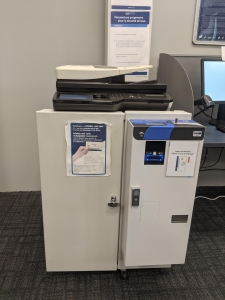
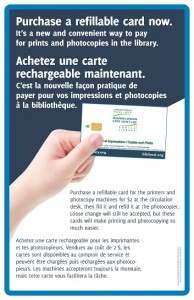
Scanning Station
Use our scanner to help preserve images and digitize your documents. The station is equipped with a computer and an Epson Perfection V800 scanner. The following software is available to edit your material: Epson Scan, SilverFast 8, Paint.Net and Gimp.
With this scanner you can:
- Remove the appearance of dust and scratches from film
- Scan your photos and renew colour with just one click
- Scan and save documents to your USB or attach them to an email
- Digitize slides, negatives, medium- and large-format film
Members must have a valid library card to reserve the scanning station.
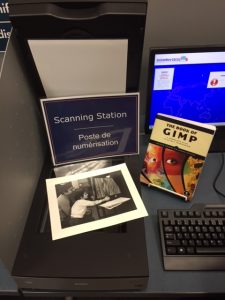
Photocopiers
The library has two photocopiers available to the public. The photocopiers only accept coins.
Black & White Photocopy: 0.10$/page
Colour Photocopy: 0.50$/page

iPad and Laptop Station
The library has 6 iPads and 8 laptops that are available for members 18+ to use in the library. There is no time limit to how long you can check out an iPad in any given day. Note that iPads cannot be removed from the library.
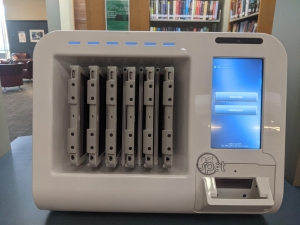
WebOPAC Stations
The library offers 4 WebOPAC (Online Public Access Catalog) stations for our members to access the library's catalog and find material.
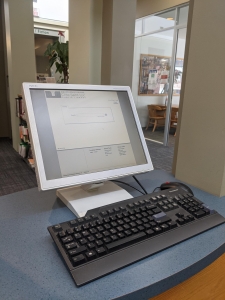
Self-Checkout Station
Adaptive Equipment
Do you find that the print in some newspapers or magazines is too small to read? Then try our CCTV (closed circuit television) machine. It enlarges the size of type.
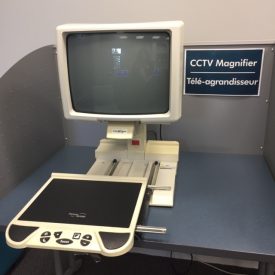
Technology Courses and Workshops
The library occasionally offers technology courses and workshops. Please call us to find out about availabilities or visit our Events Calendar.
Policies & Guidelines
Computer and Internet Use Policy